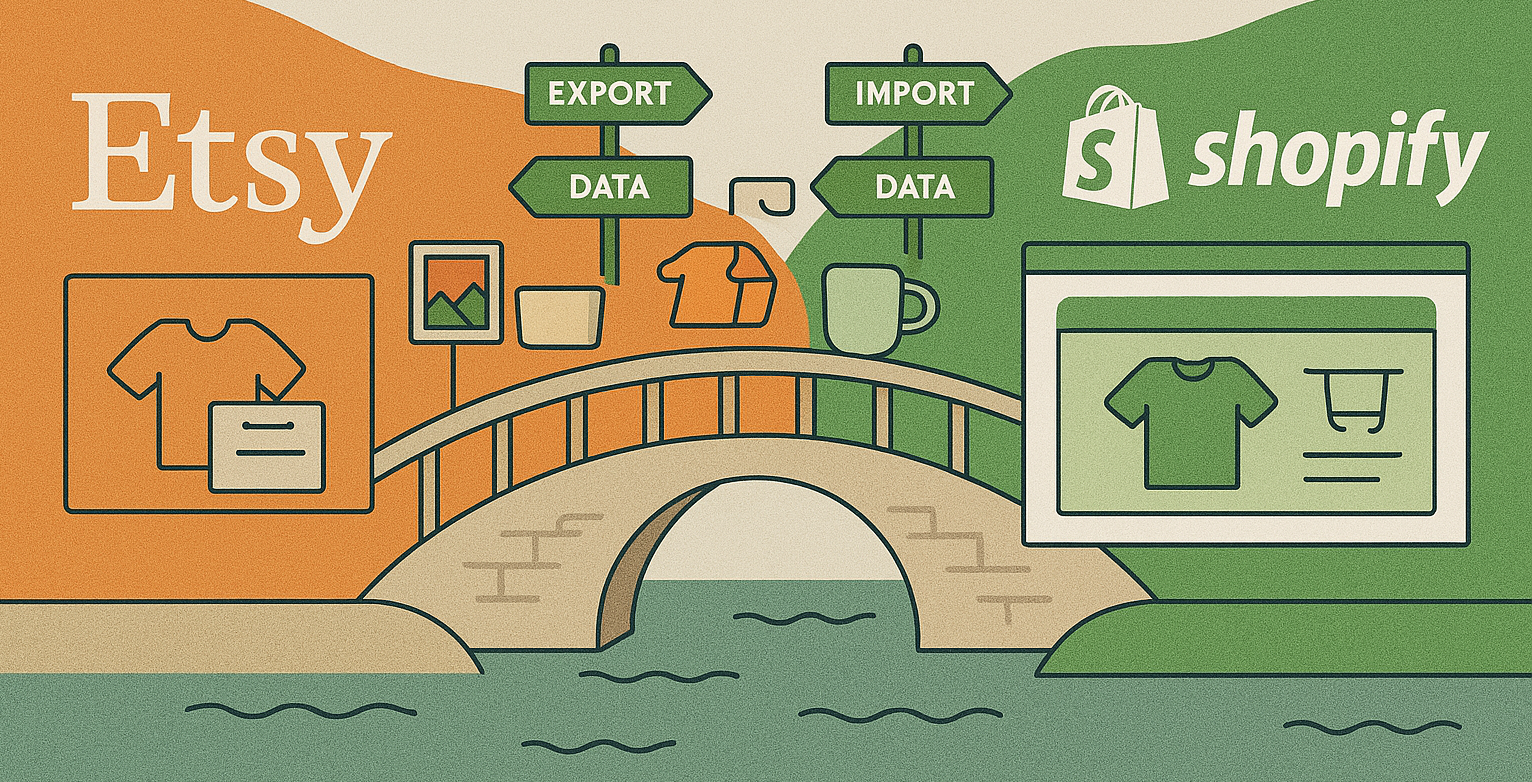Are you thinking about moving your Etsy store to Shopify? It might seem like a big step, but don’t worry—migrating from Etsy to Shopify can be a game-changer for your online business. Shopify offers a ton of flexibility, customization, and growth opportunities that can help you scale up quickly. Whether you’re ready to take control of your brand or need more features to grow your store, Shopify has everything you need to succeed.
In this guide, I’ll walk you through the easy steps to move from Etsy to Shopify and show you why Shopify is a better long-term platform for your online business. If you’re ready to make the switch and unlock more potential, let’s dive in!
Why Should You Move from Etsy to Shopify?
Before we get into the how-to steps, let’s quickly talk about why Shopify might be the perfect next step for you:
- Full control over your branding: On Shopify, you have complete control over your store’s look and feel. No more limited templates or having Etsy branding all over your shop.
- No marketplace fees: While Etsy charges fees for listings and sales, Shopify offers flexible pricing plans with no extra sales fees (depending on your payment gateway).
- Advanced marketing tools: Shopify provides excellent marketing features, including email marketing, SEO optimization, and analytics tools to help you grow your customer base.
- Scalability: As your business grows, Shopify offers more apps, integrations, and features to support you. With Etsy, you might find your options limited when trying to scale.
If those benefits sound good, it’s time to get started with Shopify! Click here to begin your Shopify journey today with a free trial!
Step 1: Export Your Etsy Listings
The first step to migrating your Etsy store to Shopify is exporting your existing product listings. This is easier than you might think:
- Log into your Etsy account.
- Head to your Shop Manager and click on Settings.
- Select Download Data.
- Download your Product Listings as a CSV file.
This file contains all of your product information and is what you’ll import into Shopify in the next step.
Step 2: Import Your Products into Shopify
Once you’ve exported your Etsy listings, the next step is to import them into your shiny new Shopify store.
- Sign up for Shopify: If you haven’t already, sign up for Shopify using this link to start your free trial!
- In your Shopify admin panel, go to Apps and search for the Etsy Product Importer app.
- Install the app and follow the instructions to upload your CSV file.
- Shopify will automatically map your products, including titles, descriptions, and prices.
Step 3: Set Up Your Shopify Store
Now that your products are in Shopify, it’s time to customize your store and get it ready for customers. This is where Shopify really shines!
- Pick a theme: Shopify offers tons of free and premium themes that you can customize to match your brand. Whether you’re going for a clean, minimalist look or something bold, Shopify has you covered.
- Customize your store: Use Shopify’s drag-and-drop editor to tweak everything from the homepage layout to product pages. You have complete control, unlike on Etsy!
- Set up your domain: If you already have a domain or want to purchase one, Shopify makes it super easy to connect it to your store.
Step 4: Optimize Your Store for SEO and Marketing
One of the best parts about Shopify is how easy it is to optimize your store for search engines. Here are a few quick tips to get started:
- Use SEO-friendly product titles and descriptions: Make sure your products are easily found by search engines like Google.
- Create a blog: Shopify allows you to create a blog within your store, which is great for sharing updates, tips, or promotions. Blogging is a fantastic way to drive traffic to your store.
- Install Shopify apps: Shopify’s app store is filled with tools to help you market your products, from email marketing apps to social media integrations.
Step 5: Drive Traffic to Your New Shopify Store
Now that your store is live and optimized, it’s time to get the word out!
- Leverage social media: Shopify integrates easily with Facebook, Instagram, and Pinterest, making it simple to promote your products across platforms.
- Email marketing: Use Shopify’s built-in email tools or connect to apps like MailChimp to start building an email list and engaging with your customers.
- Run promotions: Offering discounts or promotions is a great way to get people excited about your new store!
Ready to Make the Switch?
Moving from Etsy to Shopify might seem daunting at first, but as you can see, the process is straightforward—and the benefits are massive. With Shopify, you’ll have the freedom to build your brand, customize your store, and grow your business without limitations.
If you’re ready to take the plunge, click here to start your free Shopify trial today! It’s time to take your business to the next level.