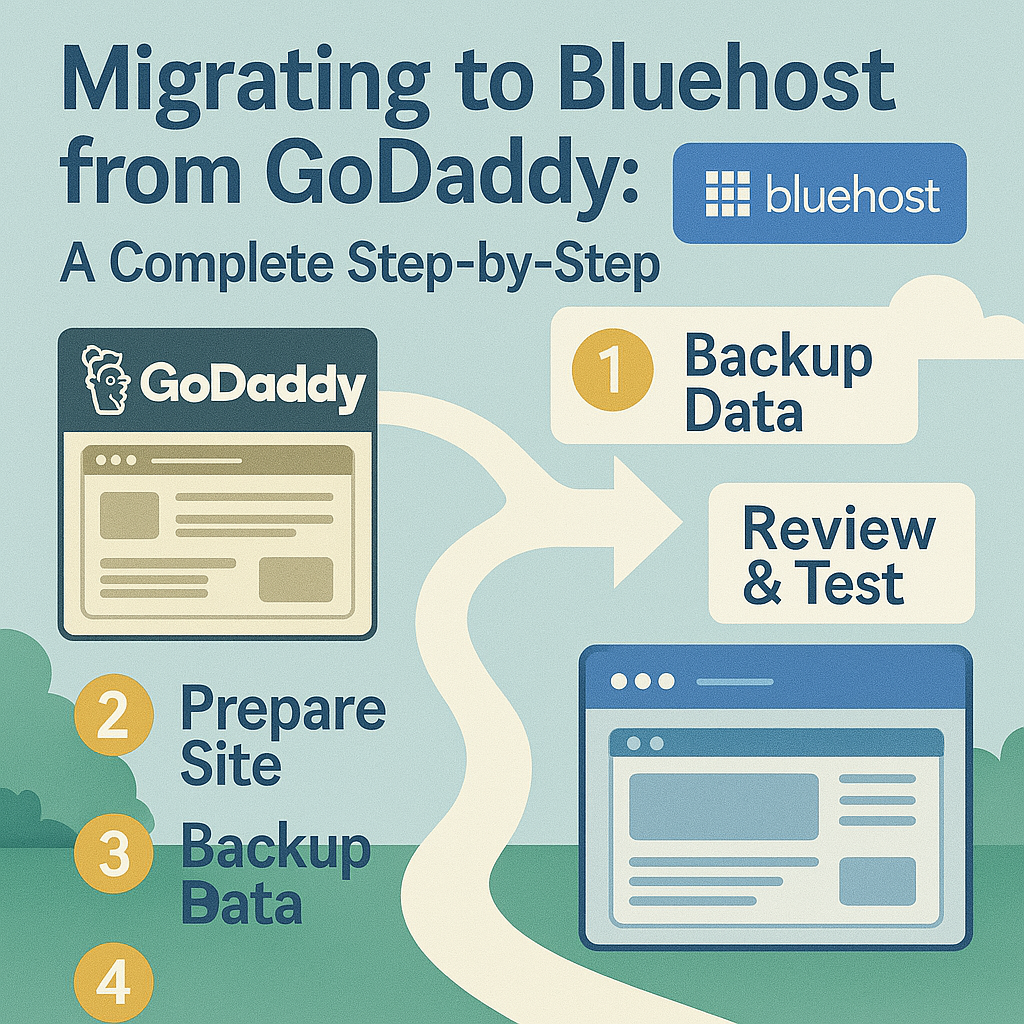If you’re considering switching from GoDaddy to Bluehost, you’re not alone. Many users make this move for Bluehost’s standout features like optimized WordPress hosting, 24/7 support, and better site performance. In this guide, we’ll walk you through the entire migration process while highlighting key differences, helping you understand why Bluehost is the right choice.
Why Choose Bluehost Over GoDaddy?
- Better Site Performance and Uptime
- Bluehost offers industry-leading uptime guarantees and consistently delivers faster loading speeds, crucial for a smooth user experience and higher search engine rankings.
- Enhanced Security
- With Bluehost, you get free SSL certificates, daily backups, and robust security tools at no additional cost. GoDaddy provides these features, but they’re often add-ons that increase your overall costs.
- Affordable and Transparent Pricing
- Bluehost is well-known for its transparent pricing. Their hosting packages include essential features that GoDaddy may charge extra for, making Bluehost a more cost-effective choice.
Getting Started: Prepare for the Migration from GoDaddy to Bluehost
Before diving into the technical steps, it’s essential to back up your site data from GoDaddy.
- Create a Full Backup – GoDaddy’s cPanel makes it easy to generate a full website backup. You’ll want to store this file safely, as it contains all your website files and databases.
- Export Your Database – You’ll need to export your site’s database, especially if you run a dynamic site on WordPress or another content management system (CMS).
- Unlock Your Domain (if applicable) – If your domain is registered with GoDaddy and you plan to transfer it to Bluehost, make sure it’s unlocked and ready for transfer.
Step-by-Step Guide to Migrating Your Website to Bluehost
1. Sign Up for a Bluehost Hosting Plan
- If you haven’t already, choose a Bluehost hosting plan that suits your needs. Bluehost offers several plans ideal for WordPress sites, eCommerce, and even small business websites.
2. Transfer Your Domain
- You can easily initiate a domain transfer from your Bluehost dashboard. Enter your domain and follow the simple prompts provided by Bluehost. Within a few days, your domain should be fully transferred.
3. Import Your Site Files to Bluehost
- Access the cPanel on your Bluehost account and use the File Manager to upload your site files. This includes any themes, plugins, and uploads you backed up from GoDaddy.
4. Set Up Your Database on Bluehost
- If you use WordPress, you’ll need to create a new database in Bluehost’s cPanel. Go to MySQL Databases in the cPanel, create your database, and assign a user with full permissions.
5. Update Your Database Connection Settings
- Update your
wp-config.phpfile (or similar for non-WordPress sites) with the new database details. This step ensures that your website connects correctly to the new database on Bluehost.
6. Test Your Site
- Before officially making the site live, use Bluehost’s preview features to test everything. Make sure all pages load correctly and that links, forms, and media function as expected.
7. Update Your DNS Records
- To make your site live on Bluehost, update your DNS settings to point to Bluehost’s servers. This process might take up to 48 hours but typically updates much faster.
Benefits of Migrating from GoDaddy to Bluehost
- Enhanced Performance – Bluehost’s infrastructure is optimized for speed, especially for WordPress sites.
- Easy WordPress Integration – Bluehost is officially recommended by WordPress.org, offering seamless installations and automatic updates.
- 24/7 Expert Support – Bluehost provides round-the-clock support to assist with any migration hiccups.
- Cost-Effective Packages – Bluehost’s plans are competitively priced, with no hidden fees for essentials like SSL certificates and CDN integration.
Final Thoughts: Why Bluehost Is Worth the Switch
Migrating to Bluehost can improve your site’s speed, security, and support experience. With Bluehost’s intuitive features, one-click WordPress installs, and reliable performance, this hosting provider sets you up for success right from the start. If you’re ready to enhance your website’s potential, give Bluehost a try—and click below to sign up today!
Start Your Bluehost Journey Here