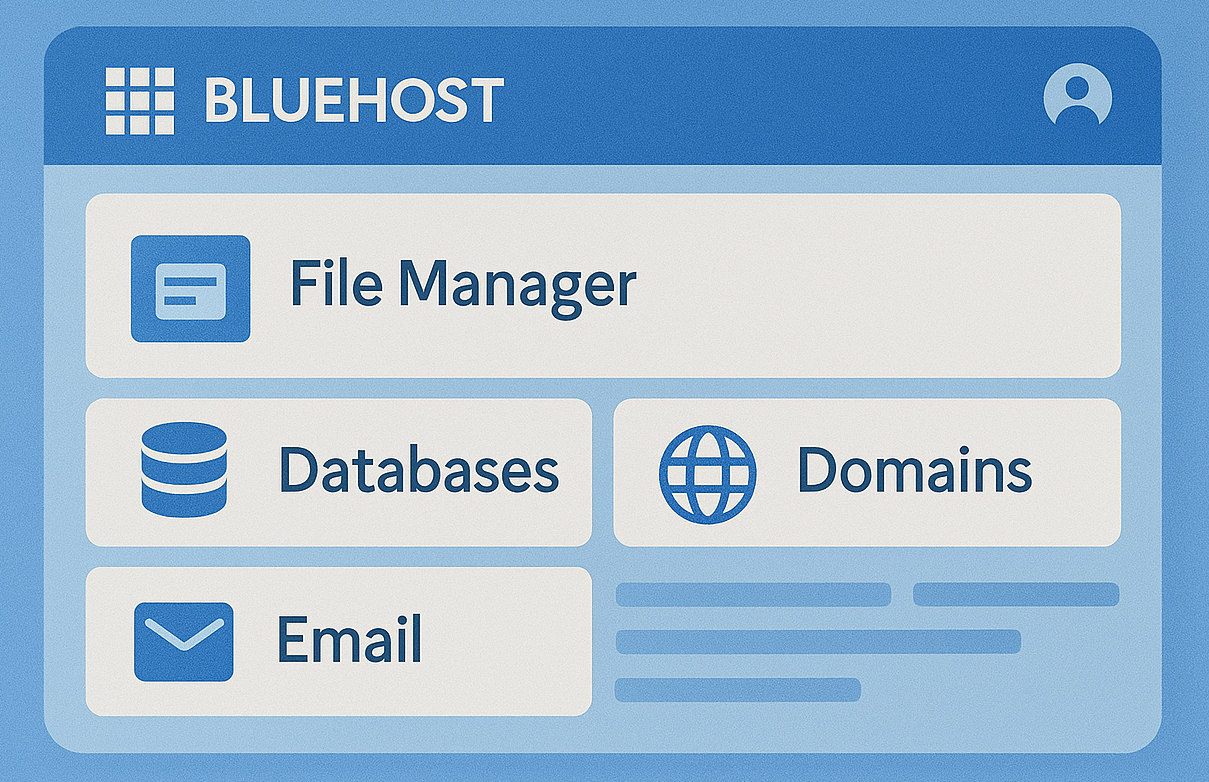Bluehost’s cPanel is more than just a standard control panel—it’s a fully-featured interface that simplifies website management, even for beginners. Here’s an in-depth look at the tools and features that make Bluehost’s cPanel a standout choice for users of all experience levels:
1. Intuitive Interface and Custom Dashboard
- Personalized Layout: Bluehost’s cPanel interface is customized to provide a smooth user experience, with clear navigation and well-organized sections that let users easily manage domains, emails, databases, and more.
- Quick Access Tools: The custom dashboard includes one-click tools for accessing WordPress, managing files, and configuring emails, making it easier for new users to jump into website management without a steep learning curve.
Why This Matters: For beginners, an intuitive dashboard means less time spent learning and more time focusing on building and growing your website.
2. Website Builder Access Directly in cPanel
- Bluehost Website Builder: Bluehost includes access to its drag-and-drop website builder directly from cPanel. This builder is beginner-friendly and lets users create beautiful, mobile-responsive websites without coding skills.
- One-Click WordPress Installation: For WordPress users, Bluehost’s cPanel offers a one-click WordPress installation process, allowing you to get a fully functional site live in minutes.
A Great Fit for Any Website: Whether you prefer WordPress or want to use Bluehost’s website builder, Bluehost cPanel makes it easy to get started.
3. File and Database Management Tools
- File Manager: Bluehost’s cPanel File Manager gives users control over their website’s files without needing FTP access, allowing quick uploads, edits, and file organization directly within the panel.
- Database Tools: For those needing database management, Bluehost’s cPanel includes MySQL and phpMyAdmin tools, allowing users to create, edit, and manage databases easily.
Enhanced Control Over Your Site: These tools are particularly useful for those who want direct access to their website files and data, giving them complete control over customization and maintenance.
4. Powerful Security Features
- SSL Management: SSL certificates are crucial for website security, and Bluehost makes it easy to activate and manage SSL certificates directly from cPanel with just a few clicks.
- SiteLock Integration: Bluehost’s SiteLock integration offers additional protection against malware and threats. Users can manage their SiteLock settings right in cPanel, which helps secure data and reassure visitors of the site’s security.
- IP Blocker and Hotlink Protection: Bluehost cPanel includes tools to block unwanted IP addresses and prevent hotlinking, helping keep your site safe from unauthorized access and bandwidth theft.
Peace of Mind with Built-in Security: Having these security features directly in cPanel makes it easy to maintain a secure website without needing technical expertise.
5. Email Management Tools
- Domain-Based Email Creation: Bluehost cPanel makes it simple to create professional, domain-based email addresses (e.g., you@yourdomain.com), which can enhance your brand’s credibility.
- Email Forwarders and Autoresponders: Bluehost’s cPanel also includes tools to set up email forwarding, spam filters, and autoresponders, helping you keep communication organized and responsive.
Why Use Bluehost Email Tools?: With Bluehost’s professional email capabilities, users can manage all aspects of their communication from a single, centralized dashboard.
6. Advanced Tools for Optimization and Analytics
- Resource Usage Tracking: Bluehost’s cPanel includes a Resource Usage feature that allows you to monitor your site’s performance, including storage, CPU, and bandwidth usage, so you can make informed decisions to optimize your site.
- Caching and Speed Optimization: Bluehost’s cPanel offers caching options to improve loading speeds, which is essential for user experience and SEO.
- AWStats and Webalizer Analytics: For analytics, Bluehost’s cPanel includes AWStats and Webalizer, tools that help you understand visitor patterns, track performance, and plan for future growth.
Optimize Your Site for Success: These tools provide crucial insights that can help you enhance site performance and user experience.
Conclusion: Why Bluehost’s cPanel is Perfect for Every Website Owner
Bluehost’s cPanel simplifies everything from site management to security and analytics, offering an intuitive yet powerful interface for users of any skill level. Whether you’re building your first website or managing multiple domains, Bluehost’s cPanel brings together all the tools you need for effective, efficient hosting.