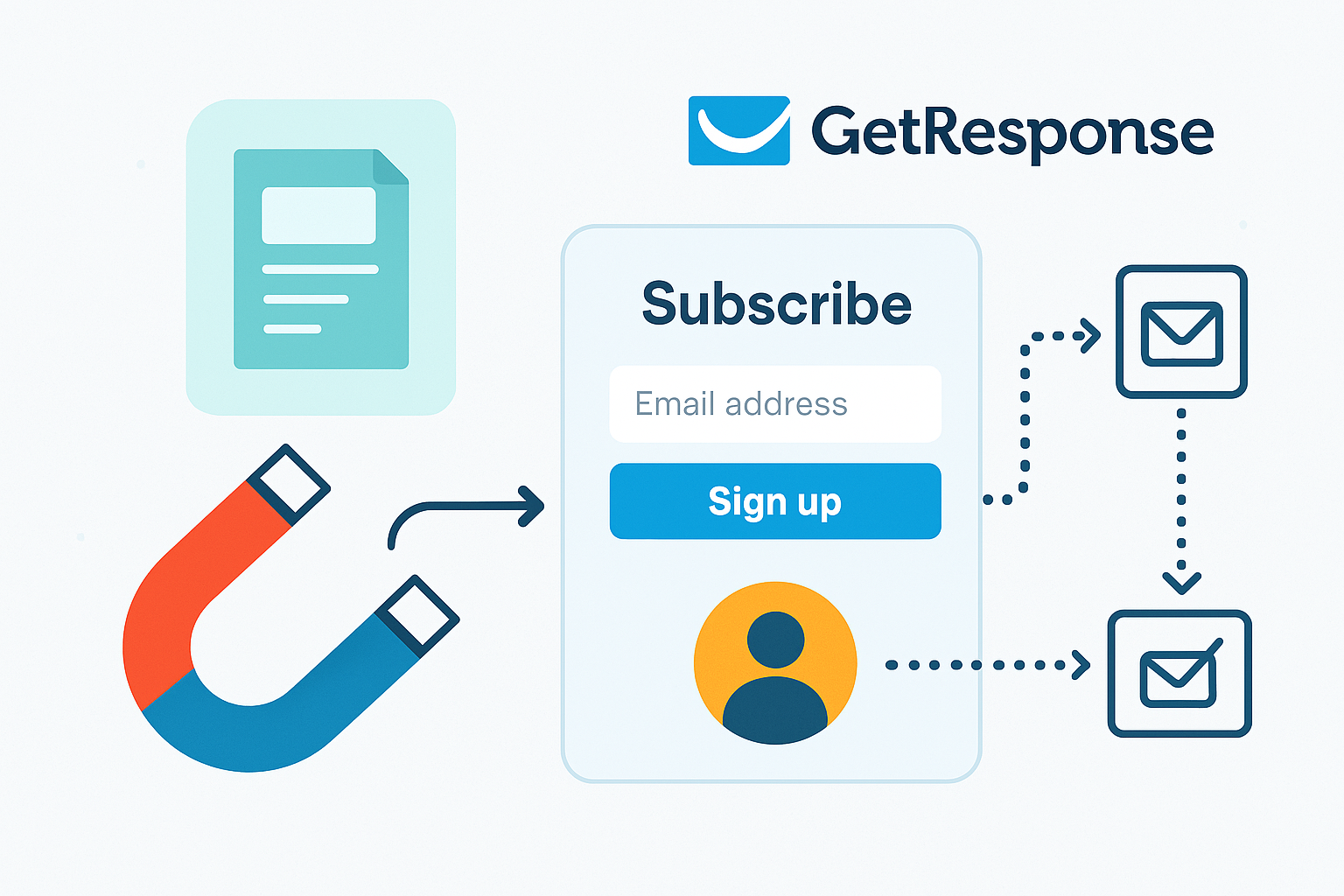Adding a lead magnet to your email marketing strategy can be a game-changer, and with GetResponse, it’s easier than ever. Whether you’re new to email marketing or looking to enhance your campaigns, this guide will walk you through how to use GetResponse to add a lead magnet effectively. Plus, I’ll show you why this powerful tool is the ideal choice for capturing leads and growing your business. If you’re ready to boost your email list, read on to see how GetResponse can help—and don’t forget to click the link below to get started with GetResponse today!
What Is a Lead Magnet and Why Do You Need One?
A lead magnet is a valuable piece of content or an offer you give away for free in exchange for a visitor’s contact information, typically their email address. Examples include eBooks, guides, checklists, templates, or even access to exclusive content. A well-crafted lead magnet can significantly increase your email list, offering a gateway to nurturing potential customers through your email campaigns.
Using GetResponse, adding a lead magnet to your website or landing page becomes seamless. Not only does it simplify the process, but it also integrates perfectly with your email campaigns, automations, and more.
How to Add a Lead Magnet in GetResponse
Adding a lead magnet in GetResponse is straightforward, even if you’re not tech-savvy. Here’s a step-by-step guide:
Step 1: Create a Lead Magnet
Before diving into GetResponse, decide on the lead magnet you want to offer. Think about your audience’s needs and what could solve their pain points. Popular ideas include:
- Free eBooks
- Exclusive discount codes
- Downloadable templates
- Access to webinars or courses
Step 2: Build a Landing Page
With GetResponse, you can easily create a professional-looking landing page to promote your lead magnet:
- Navigate to the Landing Pages section in your GetResponse account.
- Choose a Template: GetResponse offers a variety of customizable templates that are designed to convert visitors into subscribers.
- Customize Your Landing Page: Add eye-catching images, compelling text, and, most importantly, a clear call-to-action (CTA) that encourages visitors to sign up for your lead magnet.
With the drag-and-drop editor, you don’t need any coding skills—just creativity!
Step 3: Set Up Your Sign-Up Form
GetResponse’s intuitive form builder lets you create sign-up forms to collect email addresses. Here’s how:
- Go to Forms & Popups in your GetResponse dashboard.
- Choose a Form Type: Opt for a form that aligns with your website’s design, such as a pop-up, embedded form, or a sticky bar.
- Link the Form to Your Lead Magnet: When someone fills out the form, you can automatically send them an email with a link to download the lead magnet.
Step 4: Automate the Delivery
Automation is where GetResponse truly shines. Instead of manually sending out your lead magnet, use automation to send a welcome email immediately after someone subscribes:
- Create a New Automation Workflow in GetResponse.
- Choose the Trigger: Set the trigger to “Subscribe via a form.”
- Add an Email: Craft a welcome email that delivers your lead magnet instantly. Make sure to include a clear link to the download or access page.
This not only saves you time but also ensures that new subscribers receive their lead magnet right away, making a great first impression.
Why Use GetResponse for Your Lead Magnet?
GetResponse stands out as a top choice for creating and managing lead magnets, and here’s why:
- User-Friendly Interface: Even if you’re new to digital marketing, GetResponse’s drag-and-drop tools make it easy to create landing pages and forms.
- All-in-One Platform: From email marketing to automation and even webinars, GetResponse has everything you need to grow your email list in one place.
- High-Converting Templates: With templates designed to grab attention, you can launch your lead magnet quickly without sacrificing quality.
- Automation Made Easy: GetResponse’s automation features ensure that your subscribers receive your lead magnet without a hitch, helping you build trust and nurture relationships from the start.
Pro Tips to Maximize Your Lead Magnet’s Success
- Make It Irresistible: Your lead magnet should be relevant, valuable, and easy to consume. Think about what would make your audience click that sign-up button.
- Optimize Your CTAs: Use clear and compelling language in your calls-to-action, such as “Get Your Free eBook Now” or “Unlock Your 20% Discount.”
- Segment Your List: Use GetResponse’s list segmentation features to categorize subscribers based on their interests. This ensures you send tailored content that resonates with them.
Get Started with GetResponse Today
Adding a lead magnet to your email marketing strategy is one of the best ways to grow your list, build trust, and convert leads into customers. With GetResponse, you have the tools you need to make the process simple and effective. Ready to take your email campaigns to the next level? Click here to try GetResponse and see how easy it is to add a lead magnet that converts!
By choosing GetResponse, you’re not just investing in a tool; you’re investing in your business’s growth. Sign up today and see the difference for yourself. Happy emailing!