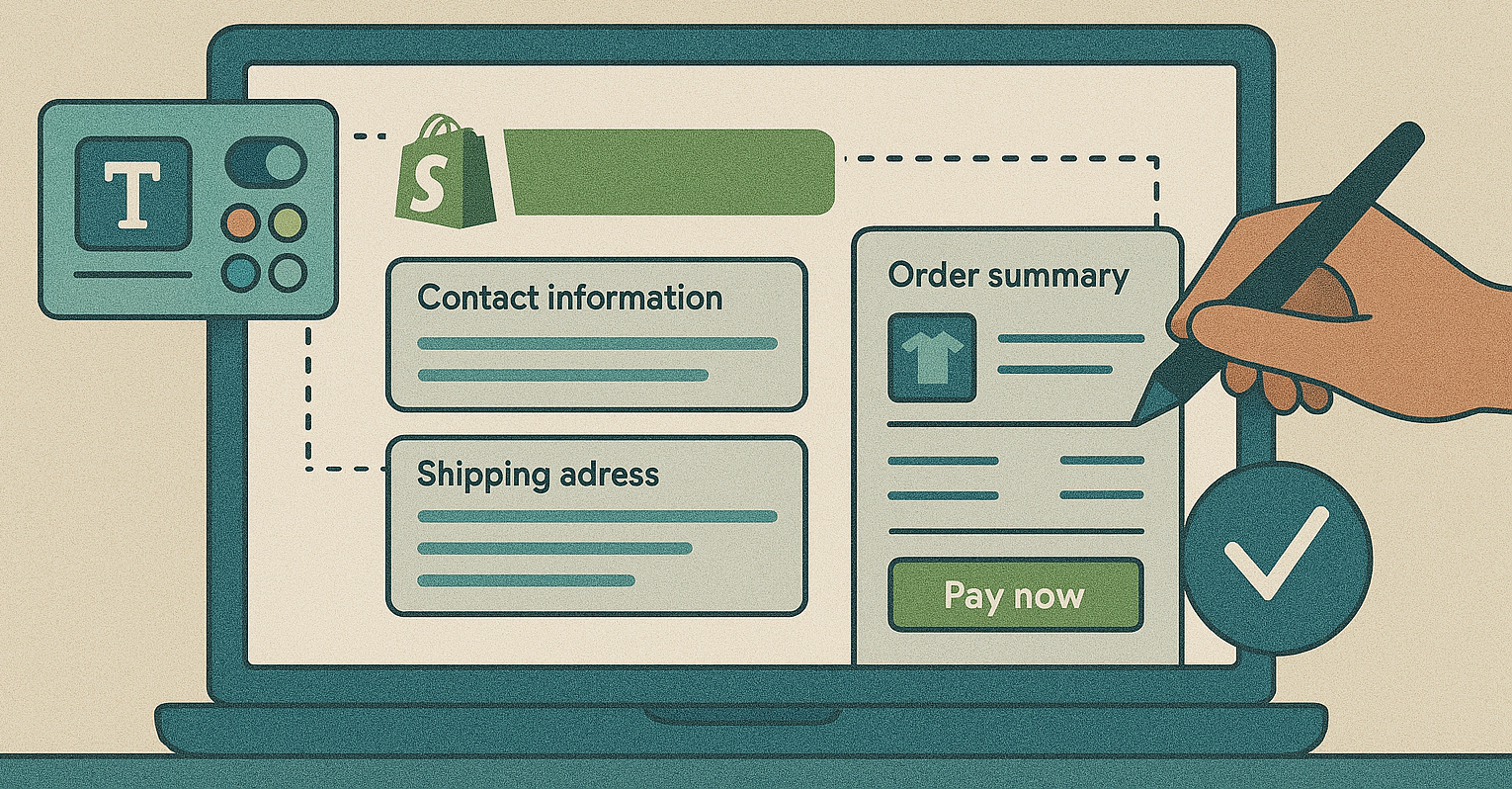If you’re running an online store, you already know how important the checkout process is for converting browsers into buyers. The checkout experience can make or break your sales, and luckily, Shopify gives you plenty of tools to customize it to fit your brand. Whether you want to make the process more user-friendly, match your store’s vibe, or add a little extra flair, I’m here to help you through the steps of customizing your Shopify checkout page.
Before we dive in, if you haven’t signed up for Shopify yet, click here to grab a free trial and start building your store today! You’ll have access to all the tools we’re about to explore.
Why Customize Your Shopify Checkout?
When it comes to eCommerce, every detail counts, especially when it’s time for your customer to hit “buy.” A well-designed checkout page does more than just look pretty — it helps reduce cart abandonment and creates a seamless shopping experience. By customizing your checkout, you can:
- Reinforce your brand identity with custom colors, fonts, and logos.
- Improve trust by offering clear information and an easy-to-follow process.
- Boost conversions by reducing friction and making the checkout flow smoother.
Now, let’s jump into how you can do all that with Shopify.
How to Customize the Shopify Checkout
- Accessing Your Checkout Settings To start customizing your checkout, head over to your Shopify admin dashboard. From there, go to Settings > Checkout. This is where the magic happens.
- Add Your Brand Elements Shopify allows you to upload your store’s logo, adjust colors, and choose fonts to match your brand. In the Checkout branding section, you’ll be able to upload a custom banner image and logo that will appear at the top of your checkout page. You can also select colors that match your site’s overall design, making the experience cohesive for your customers.
- Customize the Checkout Fields You might want to collect more or less information depending on your business. In the Form options section, Shopify lets you choose which fields are required (like phone numbers or addresses). Simplifying this part of the process can make checkout faster and reduce drop-offs, especially for mobile shoppers.
- Enable Express Checkout Want to make checkout even easier for your customers? Shopify offers options like Shop Pay, Apple Pay, and Google Pay. By enabling these express options, your customers can skip manually entering their details and use saved information from their devices, making purchases faster and hassle-free.
- Customize the Post-Purchase Page The moment after a customer places an order is a perfect time to continue engagement. Shopify allows you to edit the Order Status Page to include thank you messages, promotional offers, or upsell suggestions. This extra step can build customer loyalty and encourage repeat business.
- Add Checkout Scripts (for Shopify Plus users) If you’re on Shopify Plus, you can take customization to the next level with Checkout Scripts. This feature allows you to add custom scripts for discounts, promotions, or even special messages based on the customer’s cart contents. For example, you could automatically apply discounts to orders over a certain amount or display a personalized thank-you message.
Boost Your Shopify Store’s Success with These Checkout Tips
- Test the Process: Make sure to test your checkout page from a customer’s perspective. See where the flow feels smooth or where it might cause friction, and make adjustments.
- Offer Free Shipping: Free shipping is a major incentive for buyers. If you can, offer it and display that information clearly during checkout.
- Use Clear Call-to-Actions (CTAs): Don’t just rely on generic “Complete Purchase” buttons. Instead, use compelling CTAs like “Get My Order” or “Finish Checkout Securely” to nudge customers toward completing their purchase.
Ready to Customize Your Shopify Store?
Customizing your Shopify checkout can significantly impact your conversion rates by creating a seamless, branded experience that builds trust with your customers. Whether you’re just getting started or you’re ready to take your store to the next level, Shopify provides the flexibility you need to make it happen.
If you’re not already using Shopify, now’s the perfect time to start. Sign up for your free trial today and begin customizing your store’s checkout in minutes!