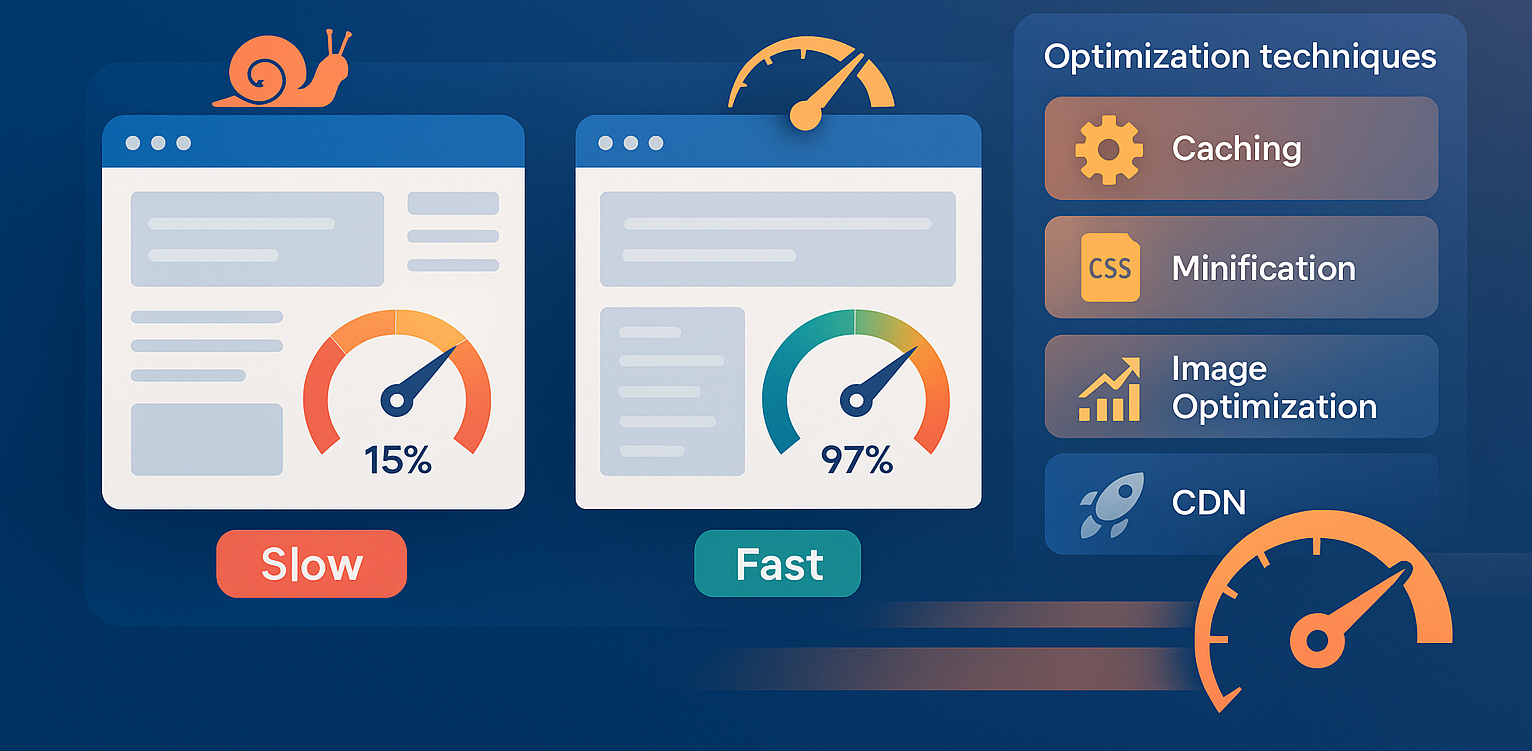In today’s fast-paced online world, website speed is crucial. Not only does it impact user experience, but it also influences search engine rankings, conversions, and overall site performance. If you’re using Bluehost, you’re in luck! They offer a range of tools and settings to help you achieve optimal site speed. In this guide, we’ll cover key steps to speed up your Bluehost-hosted site and get your pages loading in a flash.
Whether you’re a seasoned webmaster or just starting with Bluehost, these easy-to-implement tips will improve your site speed and boost your user experience.
1. Choose the Right Hosting Plan for Speed Optimization
Your hosting plan plays a big role in how fast your site loads. Bluehost offers different hosting types, from shared to dedicated servers, each with unique benefits. If your site has grown or if you’re experiencing increased traffic, consider upgrading to a more robust hosting option.
- Shared Hosting: Ideal for beginners but may slow down during high traffic.
- VPS Hosting: Offers faster speeds with dedicated resources.
- Dedicated Hosting: Best for large, high-traffic sites needing maximum speed.
To optimize your site, make sure your plan aligns with your growth and performance needs. Upgrade your hosting on Bluehost for better performance today!
2. Enable Caching with Bluehost’s Built-In Tools
Caching is a powerful way to enhance website speed by reducing the amount of data retrieved from the server for each user. Bluehost’s built-in caching tool simplifies the process and can be activated right from your cPanel.
How to enable caching on Bluehost:
- Log into your Bluehost account.
- Go to your cPanel dashboard.
- Select the Caching tool and turn it on.
For those using WordPress, Bluehost’s integration with caching plugins like WP Super Cache or W3 Total Cache can also be highly effective. Learn more about Bluehost’s caching tools here.
3. Use a Content Delivery Network (CDN) for Faster Global Access
A CDN stores copies of your site on multiple servers worldwide, delivering content to users from the closest server to them. Bluehost makes it easy to integrate with Cloudflare, a leading CDN provider.
Steps to activate Cloudflare on Bluehost:
- Access Cloudflare via your Bluehost dashboard.
- Click on Enable and follow the setup instructions.
With a CDN in place, your visitors will experience faster loading times regardless of their location. Get started with Cloudflare on Bluehost now.
4. Optimize Images to Boost Page Load Times
Images are often the biggest culprit in slow page load times. Optimizing your images reduces file size without compromising quality, leading to faster load times.
- Compress images with free tools like TinyPNG or built-in WordPress plugins such as Smush.
- Resize images to the exact dimensions needed for your page.
With Bluehost’s support for WordPress image optimization plugins, this process is a breeze. SeeBluehost’s recommended plugins for image optimization.
5. Minimize and Combine Files (CSS, JavaScript)
Reducing the number of CSS and JavaScript files your site loads will significantly speed up your page load times. This is where minification comes in handy, removing unnecessary spaces and characters in your code.
- Use plugins like Autoptimize or WP Rocket to automate minification.
- Combine files wherever possible to reduce HTTP requests.
Bluehost’s hosting is fully compatible with these plugins, making it easy to implement these changes. Try Bluehost-compatible plugins for faster results.
6. Regularly Update WordPress, Themes, and Plugins
An outdated theme or plugin can slow down your site, and updating ensures you’re using the latest, most efficient code. Bluehost’s WordPress hosting simplifies this process by offering automatic updates.
- Check for updates in your WordPress dashboard regularly.
- Enable automatic updates through Bluehost’s management dashboard.
Keeping everything updated can make a big difference in loading speeds and also improves site security. Explore Bluehost’s automatic update feature to make maintenance effortless.
7. Optimize Database for Faster Performance
As your site grows, your database accumulates a lot of data, which can slow down performance. Bluehost’s hosting plans provide access to phpMyAdmin, allowing for efficient database management.
Tips to optimize your database:
- Delete unnecessary files and revisions.
- Remove spam comments and trash files from your site.
- Use plugins like WP-Optimize to automate the process.
A clean, well-maintained database ensures smoother and faster performance. Learn about database optimization on Bluehost.
8. Consider Bluehost’s Performance Add-Ons
For an extra boost, Bluehost offers performance-enhancing add-ons designed to optimize site speed. These include Pro servers with lower-density hosting, advanced caching, and high-performance options tailored for speed-focused users.
If your site needs an extra edge, upgrading with a performance add-on can make all the difference. Discover Bluehost’s performance add-ons here to enhance your site speed further.
Final Thoughts on Speeding Up Your Site with Bluehost
Optimizing your site’s speed on Bluehost is simple with the right tools and strategies. Faster loading times lead to happier visitors, better search engine rankings, and ultimately, a more successful website. Try out these tips, and watch your site performance improve!
Ready to make your site faster with Bluehost? Sign up or upgrade your plan today!
Frequently Asked Questions
How much does upgrading my Bluehost plan improve speed?
Switching to a higher-tier plan, such as VPS or dedicated hosting, offers more resources, which can lead to significant speed improvements.
Does Bluehost support popular caching plugins?
Yes, Bluehost fully supports plugins like WP Super Cache and W3 Total Cache, making it easy to implement caching on your site.
Is Cloudflare included with Bluehost hosting?
Bluehost provides an easy integration with Cloudflare, which is available on all hosting plans for enhanced speed and security.
With these steps, you’re now equipped to turn your Bluehost site into a high-performing, fast-loading website. Follow this guide, make strategic upgrades, and watch as your site speed transforms, improving user engagement and conversion rates. Get started with Bluehost today to unlock your site’s potential!